Experimenting with Postman to pull statements from the LRS.
- Open Postman (you can get it here)
- Create a new request using the ‘New’ button in the upper left of the interface
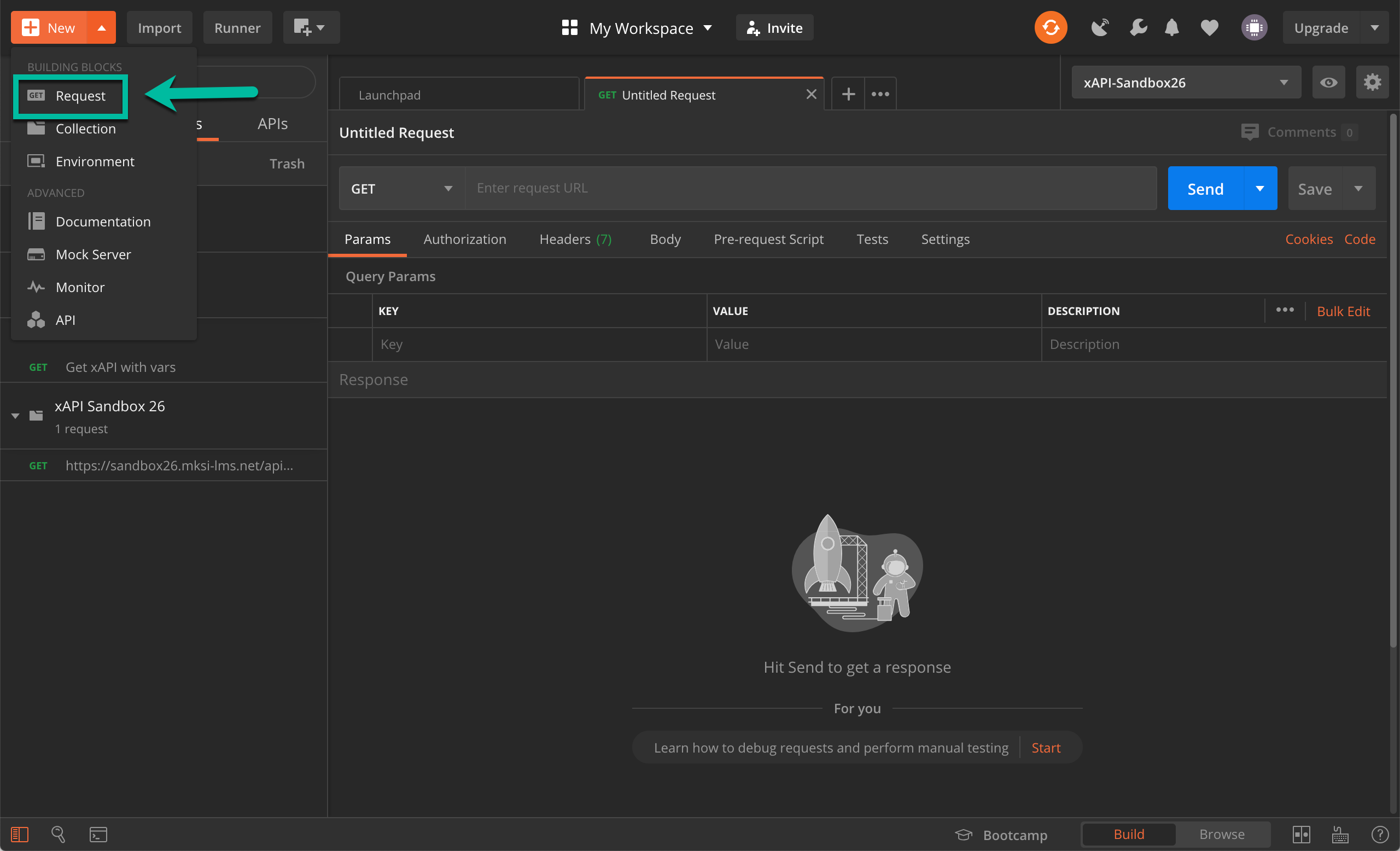
- Go to your LRS and get the endpoint URL and your key and secret. In the Meridian LRS, you have to be an admin and you can go to ‘Administer’ > ‘Training’ > ‘xAPI/LRS Settings’.
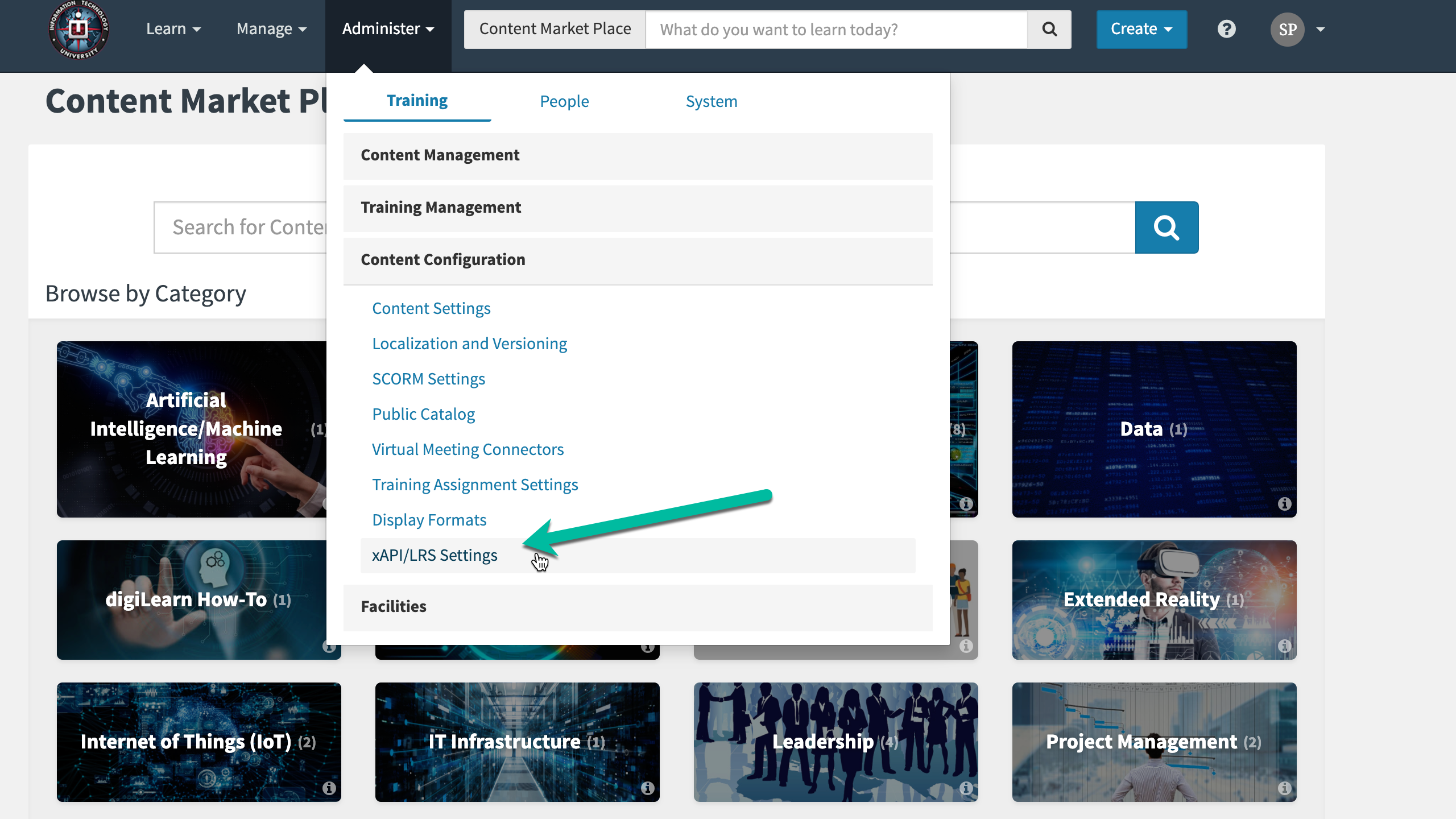
- Use the ‘GET’ method and place your endpoint URL for your LRS in the text box
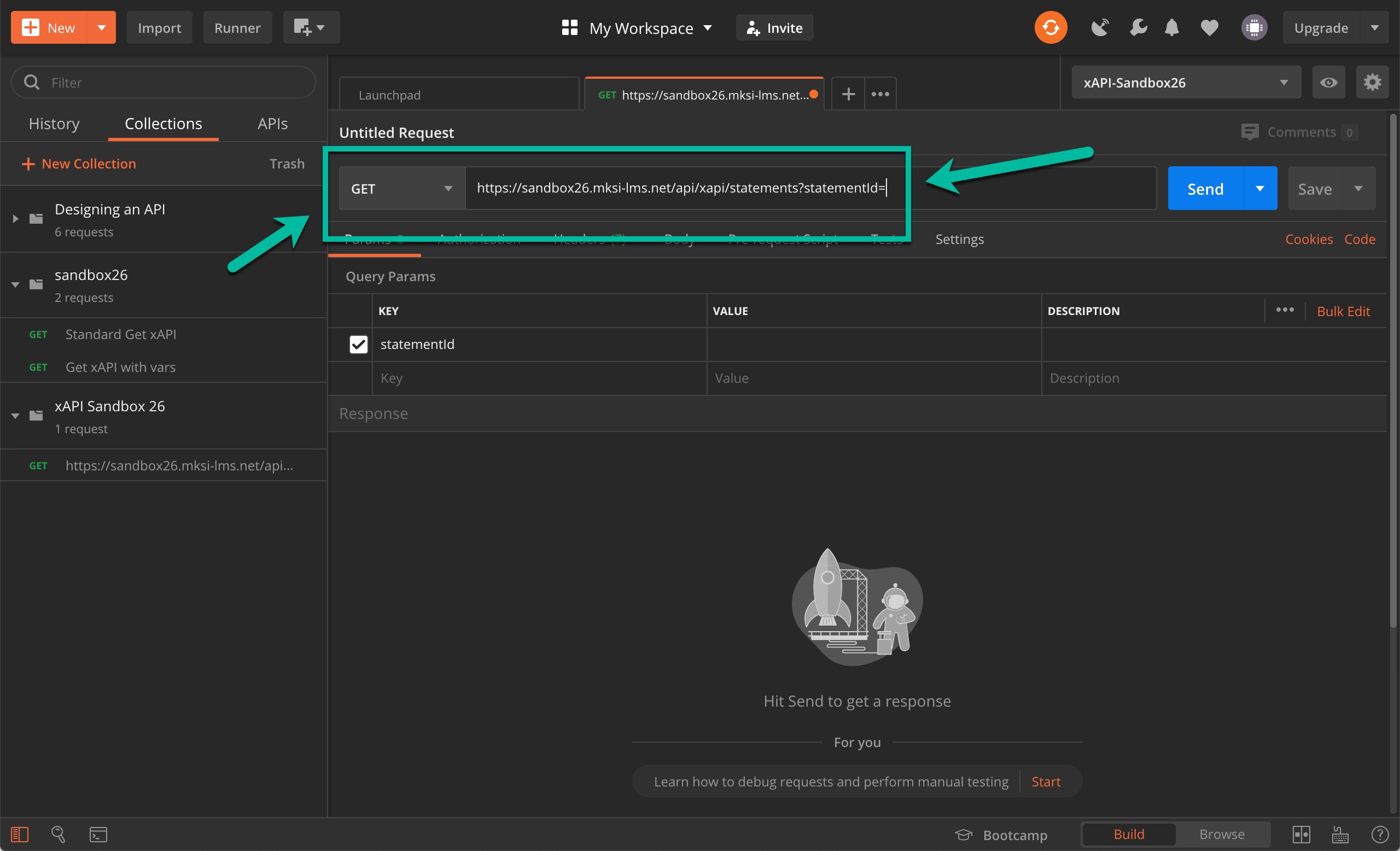
- Now, go to the ‘Authorization’ tab, select ‘Basic Auth’ as your authentication Type, and enter your ‘Key’ into the ‘Username’ field and your ‘Secret’ into the ‘Password’ field provided
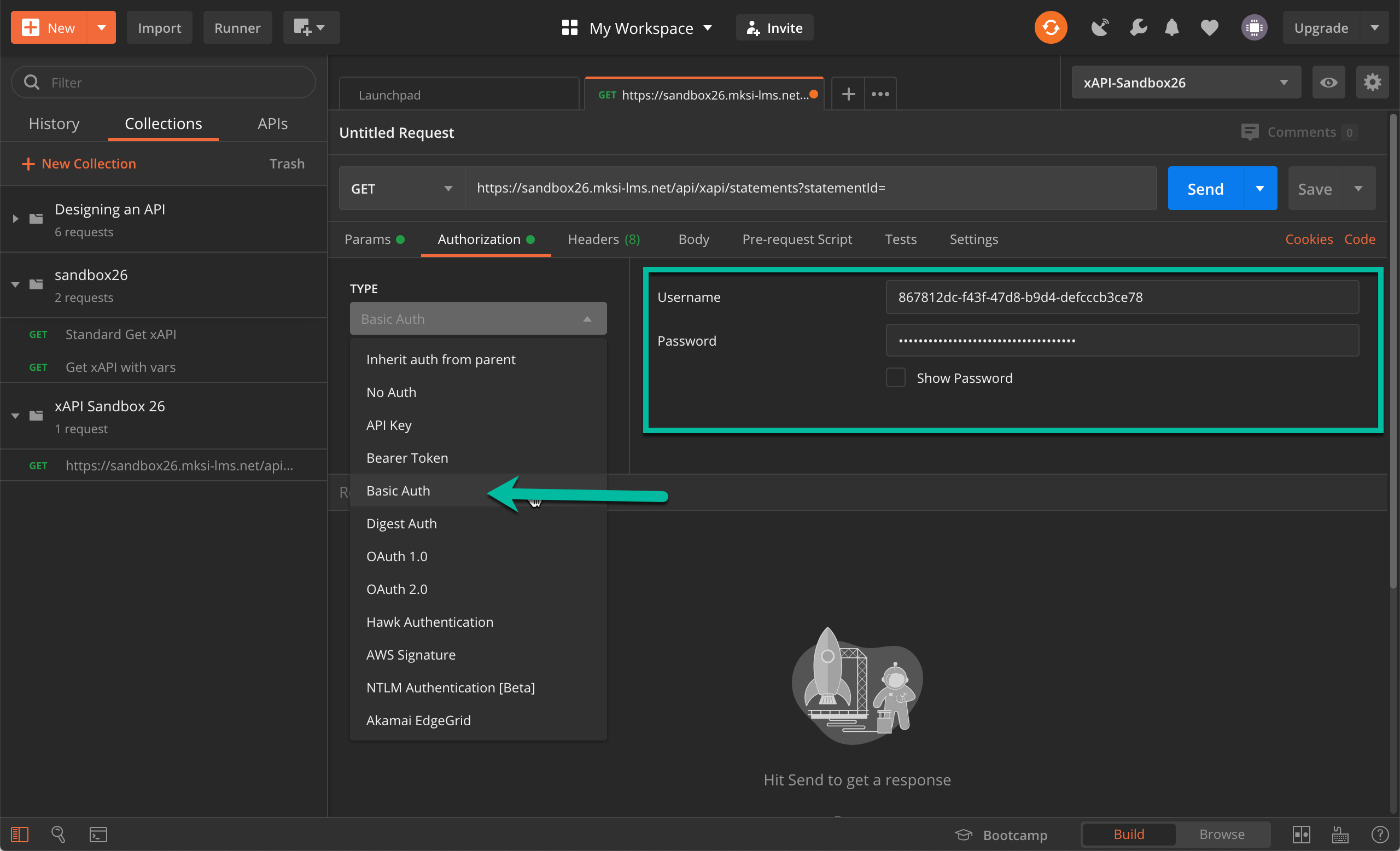
- At this point, you would think you can pull statements with a statementId or some other endpoint value, but, there is a couple of last things that will throw you off if you do not do them. If you keep getting a 400 bad syntax error, it is most likely because you have not incorporated the X-Experience-API-Version, and for good measure, I include the Content-Type as well. So, beside the ‘Authorization’ tab is a ‘Headers’ tab, you need to click this tab, and at the bottom, add two more key values, ‘X-Experience-API-Version’ and ‘Content-Type’. The value for the xapi version is dependent on your LRS, the one I used is 1.0.3, as for the content type, use ‘application/json’.
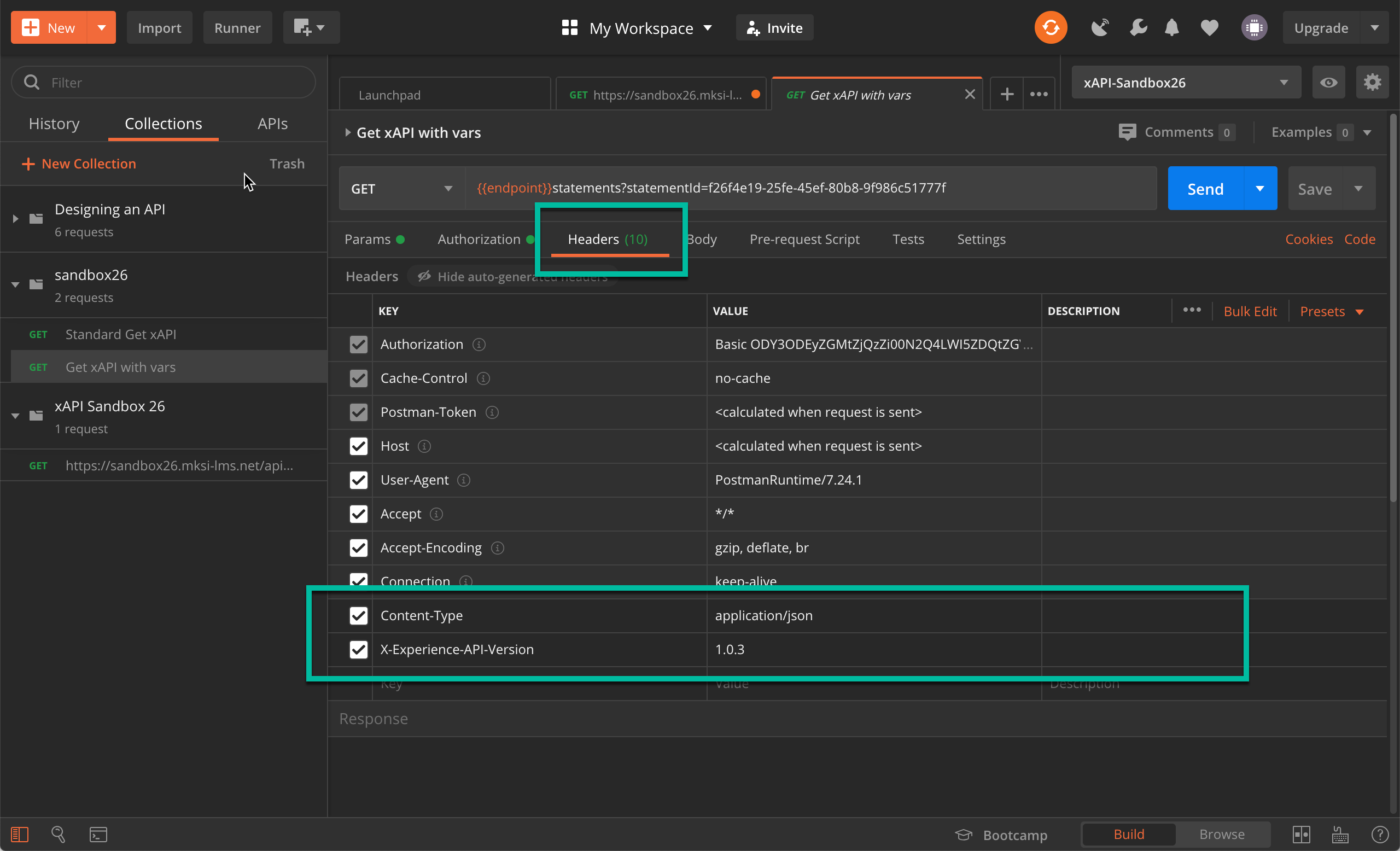
- Now, you can finalize your query by setting a specific statementId, or a specific verb and select ‘Send’ to run your query. That’s it.
